There are times that you may need to transfer a call. When transferring a call, it is important to convey a high level of customer service and professionalism and this can be done with a “warm transfer”. This means that the original call will be transferred along with information to prevent them from having to explain their reason for calling over and over. Here is an example of how you might conduct a warm transfer.
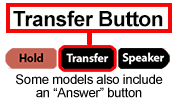 Sample Scenario: A student calls.
Sample Scenario: A student calls.
- First, collect information from the caller that includes their name and the reason for their call.
- While on the phone, press the “Transfer” button and listen for a stutter dial tone.
- Dial the 4-digit extension of the individual to whom you wish to transfer the call.
- To announce the call for a warm transfer, remain on the line.
- When the individual answers, provide a brief overview of the reason that the caller has contacted the department.
- Hang up.
- If the individual to whom you are transferring is unavailable, press the “Transfer” button again and you will be able to speak to the caller once more:
- You can then attempt to transfer the caller to another individual.
- You can provide the caller with the phone numbers or emails to use for future contact.
