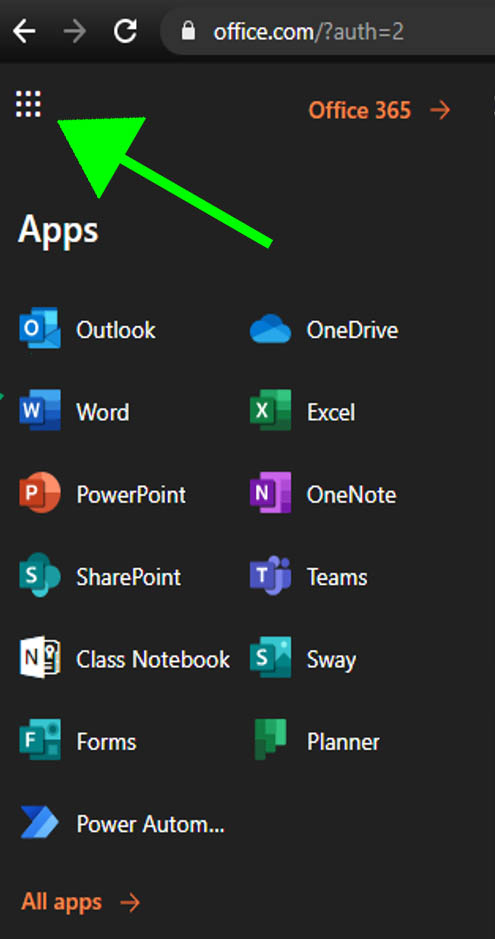- Go to https://www.office.com/, and select the ‘Sign In’ option.
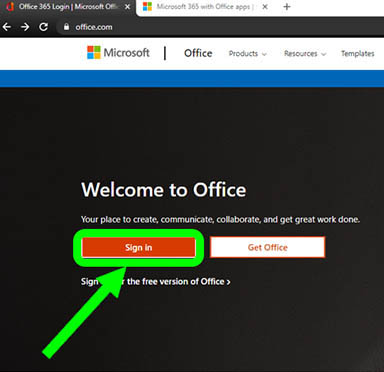
2. Enter your Delaware Tech email address
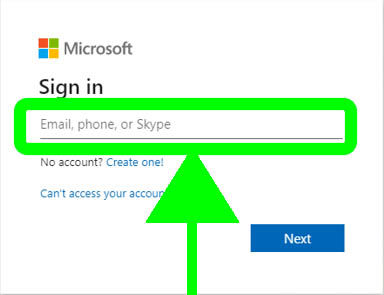
3. Sign-in with your Delaware Tech user name and password.
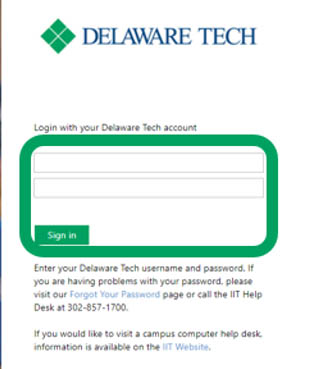
4. Click the waffle icon and select the application(s) you would like to access.
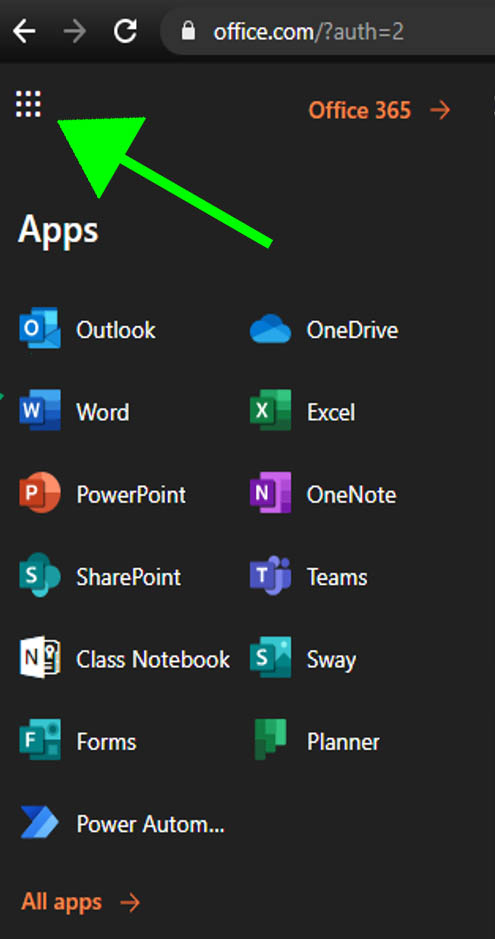
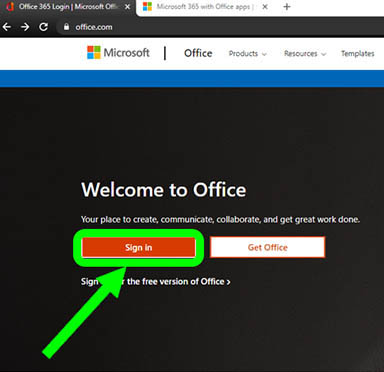
2. Enter your Delaware Tech email address
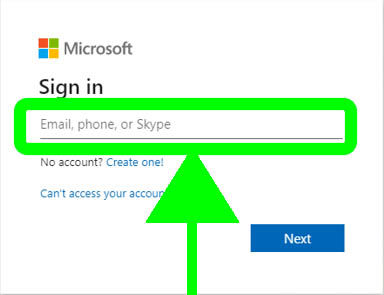
3. Sign-in with your Delaware Tech user name and password.
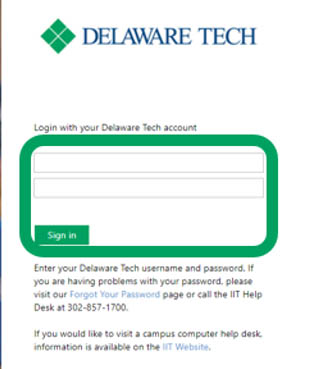
4. Click the waffle icon and select the application(s) you would like to access.