Password Security

Password Complexity Requirements
All employees and students must meet the following requirements.
- Password Length: At least 8 Characters
- Password Complexity:
- At least one uppercase letter AND
- At least one lowercase letter AND
- At least one number
- Special characters are optional
- Password Expiration/Changes: Users must change their passwords every 180 Days.
- Password Change Restrictions: Users may not change their own passwords within 7 days of a previous change (Exception requests may be submitted in IIT)
- Password History: Users may not reuse any of their six (6) previous passwords.
- Maximum Login Attempts: Any user who has five (5) consecutive unsuccessful login attempts will be locked out for at least 20 minutes.
Many of us still haven’t learned our lesson about online passwords. The most commonly used web passwords are things like “123456” and “password.” Sure, they’re easy to remember, but that makes them just as easy to hack. And if you use that simple password across multiple accounts, you are putting all of your data at risk.
Password Tips
Below are a few simple rules on how to keep your passwords safe. Select the link above to learn even more.
How to Create a Password

Choose, use and manage strong passwords. Never reveal or share your passwords and don’t use the same passwords for different systems or accounts.

KEEP IT SECURE

Create a unique password that is difficult to guess by a cyber criminal.
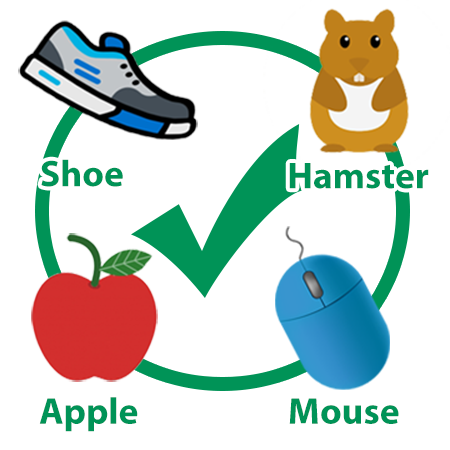
= Sh0e!hAmpst3r-App1e&mOus3
.
An effective way to create a strong password is to choose four random words and string them together to create a passphrase. The randomness of the word choices and length of the passphrase makes it strong. Add punctuation, numbers or special characters for extra strength. You can even substitute some letters for other characters that appear similar.

Your password should not contain your personal information.

= RoverJune1990
.
Never use personal information that could be easily guessed or accessed, like your birthday (which happens more often than you might think). It’s easy for you to remember but also easy for a cyber criminal to guess.
