Online Shopping

Safer Online Shopping
![]() The growth in the popularity of online shopping websites has brought an increase in the activities of cyber criminals that are targeting unwary consumers. Online purchase scams can expose your identity and even drain your wallet. Last year, 8% of consumers said they were victims of identity theft and 43% said their identity theft happened during the holiday season. If you’re going to get the best out of your online shopping activities, without falling prey to criminals and Internet scams, you’ll need to take a few precautions.
The growth in the popularity of online shopping websites has brought an increase in the activities of cyber criminals that are targeting unwary consumers. Online purchase scams can expose your identity and even drain your wallet. Last year, 8% of consumers said they were victims of identity theft and 43% said their identity theft happened during the holiday season. If you’re going to get the best out of your online shopping activities, without falling prey to criminals and Internet scams, you’ll need to take a few precautions.

Online Shopping Safety Video
Quick Online Shopping Tips
- Only share the information you need to share for online purchases.
- Use credit cards to fight fraudulent charges. A virtual card is even better!
- Passphrases should be easy to remember sentences.
- Use the strongest authentication measure you can to protect your accounts.
- Shop at only trusted, secured websites (HTTPS).
Online Shopping Safety Tips
Keep it Safe

Protect your personal information
When making a purchase online, be alert to the kinds of information being collected to complete the transaction. Make sure you think it is necessary for the vendor to request that information. Remember, you only need to fill out required fields at checkout.

Use safe payment options
Credit cards are generally the safest option because most major credit cards offer $0 liability for fraudulent purchases. Your liability for unauthorized charges on your debit card is capped at $50, if you report it within two business days. But if you don’t report the theft, after 60 days you may not be reimbursed at all.

Don't be disappointed
Read return policies and other website information so you know what to expect if the purchase doesn’t go as planned. Also, keep the receipt, order confirmation number and postal tracking number in a safe place. If you have a problem with the order, this information will help the merchant resolve the problem.

Protect your $$
Check to be sure the site is security enabled. Look for web addresses with “https://” the “s” indicates extra measures to help secure your information.

Shop at trusted sites
Some online businesses are fake and were created to gain access to your credit card information and other personal details. When using a new website for purchases, read reviews and see if other consumers have had a positive or negative experience with the site.

Try a virtual credit card
Some banks offer an online version of your card called a virtual credit card. The issuer randomly generates a number that’s linked to your account with a specific date range. You can use it anywhere online and may be able to select an amount limit. It is best to generate a new number every time you buy something online.

Lock Down your login
Fortify your online accounts by enabling the strongest authentication tools available, such as biometrics, security keys or a unique one-time code through an app on your mobile device. Your usernames and passphrases are not enough to protect key accounts like email, banking and social media.

Make your passphrase a sentence
A strong passphrase is a sentence that is at least 12 characters long. Focus on positive sentences or phrases that you like to think about and are easy to remember.
Learn more…
Shopping on the Go
Be Careful
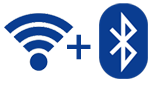
In Search of WiFi
Some stores and other locations look for devices with WiFi or Bluetooth turned on to track your movements while you are within range. Disable WiFi and bluetooth when not in use.

Get savvy about WiFi hotspots
Limit the type of business you conduct over open public WiFi connections, including logging in to key accounts like email and banking. Adjust the security settings on your device to limit who can access your phone.

Use a VPN
If you must shop online on public Wi-Fi, use a VPN (virtual private network). A VPN creates an encrypted connection between your computer and the VPN server. Think of it as a tunnel your Internet traffic goes through while you browse the web. Hackers lurking nearby can’t intercept it, even if they have the password for the Wi-Fi network you’re using. A VPN means you’ll likely have a safe way to shop online while you’re on public Wi-Fi.
