Social Media Tips

Social Media Safety
 .
.
Social Media platforms have become an integral part of our online lives. For teens it is a way to socialize with friends, by sharing the latest events, photos and videos. Adults use social platforms for the same reason as teens, while also utilizing each platform in a professional manner as well. They allow businesses to interact with like-minded professionals, customers and other businesses. With all the benefits social networking offers, it is easy to overlook the risks that are involved. Risks can include threats of criminal activity, such as, stalking, bullying, identity theft, and hacking. Below are some tips to help keep yourself safe while using Social Media.
Social Media Safety Tips Video
Social Media Safety Tips
Keep it Safe

Lock Down Privacy Settings
Privacy Settings are there to help you control who sees what you post and manage your online experience in a positive way. Check your settings to make things such as your phone number and email addresses are hidden from public view.

Use Two Factor Authentication
Use Two Factor Authentication to prevent unauthorized logins. This process can help keep your accounts secure even if your username and password are stolen.

Don't Use Social Credentials to Sign Into Third-Party Sites
Many third-party websites give you the option of registering using Facebook, Google or Twitter credentials instead of setting up new usernames and passwords. This gives them more information than they need.

Avoid Quizzes and Games That Require Access to Personal Information
“Fun” quizzes that promise to spot your perfect mate, assemble a bank-heist team, or test your hometown loyalty are often just information-siphoning schemes.

Handle Passwords With Care
Don’t store passwords in your web browser because if your phone or laptop is stolen, saved passwords can provide access to social accounts, shopping sites, and your email—all of which likely contain loads of information an identity thief could use.

Keep Security Software Current
Having the latest security software, web browser and operating system is the best defense against viruses, malware and other online threats.

Keep Your Personal Information Personal
Be cautious about how much personal information you provide on social networking sites. The more information you post, the easier it may be for a hacker or someone else to use that information to steal your identity, access your data or commit other crimes such as stalking.

Be Discreet About Your Whereabouts
Take care to avoid sharing your street address, which can help thieves target your home. Also, be careful about broadcasting when you’re traveling for extended periods when your vacant home could become a target.
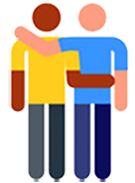
Know and Manage Your Friends
Social networks can be used for a variety of purposes. That doesn’t mean all friends are created equal. Use tools to manage the information you share with friends in different groups or even have multiple online pages. Use your personal profile to keep your real friends (the ones you know and trust) up to date with your daily life.

Avoid Duplicate Friend Requests
If you receive a request to connect with someone you know, but who you thought was already a friend or follower, double-check your friends-list before accepting the invitation. If the sender is already on your list, chances are good their account has been hacked.

Your Online Reputation Can Be a Good Thing
Recent research also found that recruiters respond to a strong, positive personal brand online. So show your smarts, thoughtfulness and mastery of the environment.
