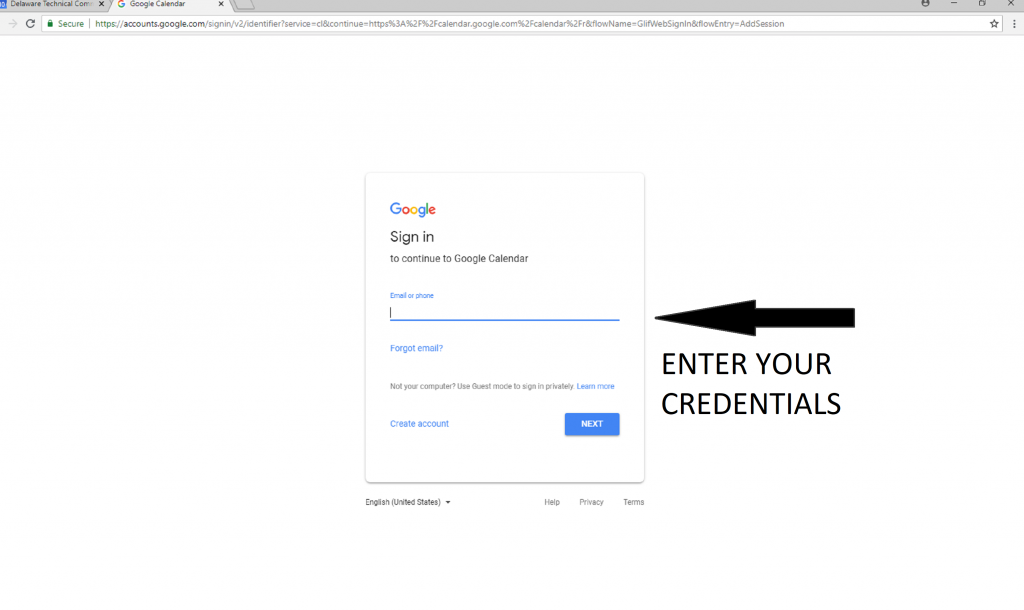When you are logged into the DTCC Portal you are automatically connected to your Delaware Tech Google account. To access your personal google account from your DTCC Google Calendar, you simply need to add the account to your listed accounts:
Step 1: Locate your Google Account in the top right hand corner of the screen:
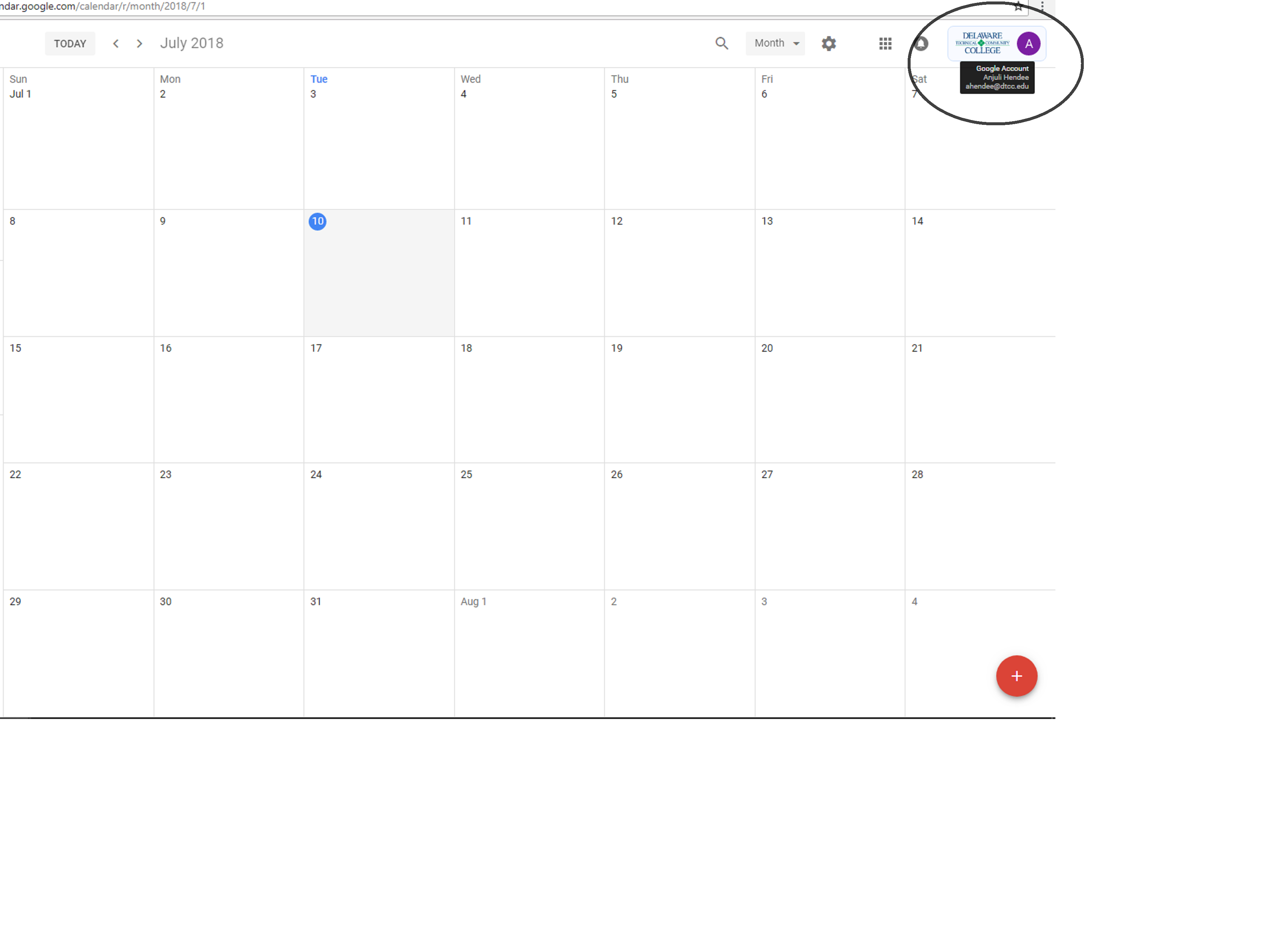
Step 2: Click on the Google Account and Navigate down to the Add Account button in the bottom left corner:
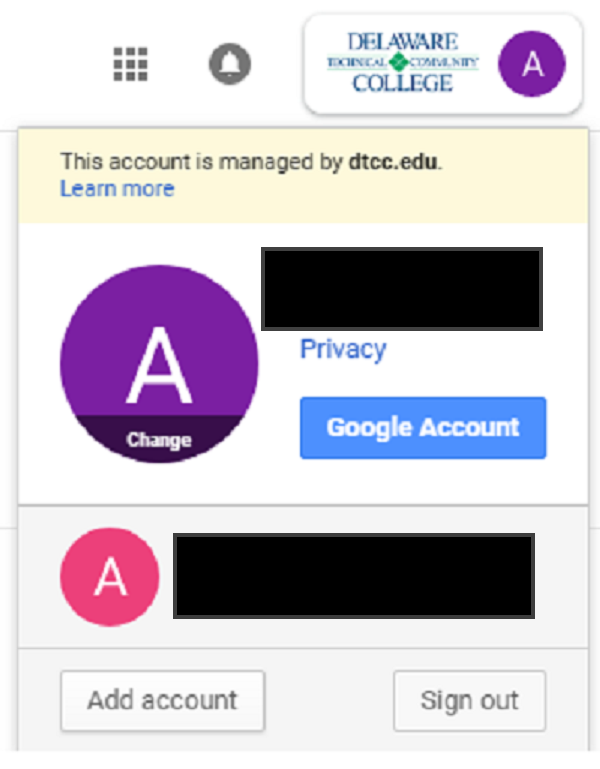
Step 3: Once you have clicked on Add Account you will be able to enter in your personal Google account and navigate back and forth between Delaware Tech’s account and the newly linked account.