1. Log into MyDTCC at https://my.dtcc.edu. Under “Services/Resources,” select “General Apps.” (This could be next to or below the announcements depending on your browser.)
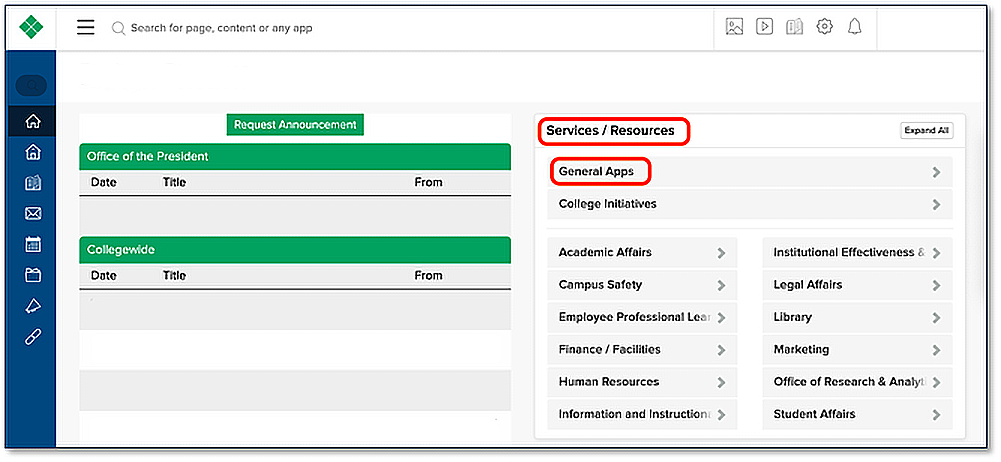
2. Select “Manage My Account”
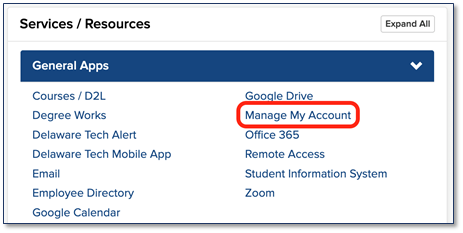
3. Select “Personal Info” followed by, “Change Email or Address/Phone”
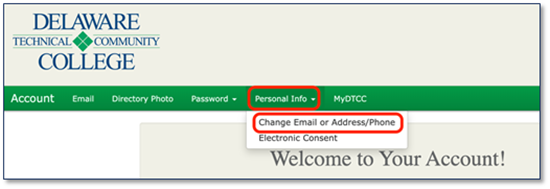
4. Select “Add New” in the Phone Number block.
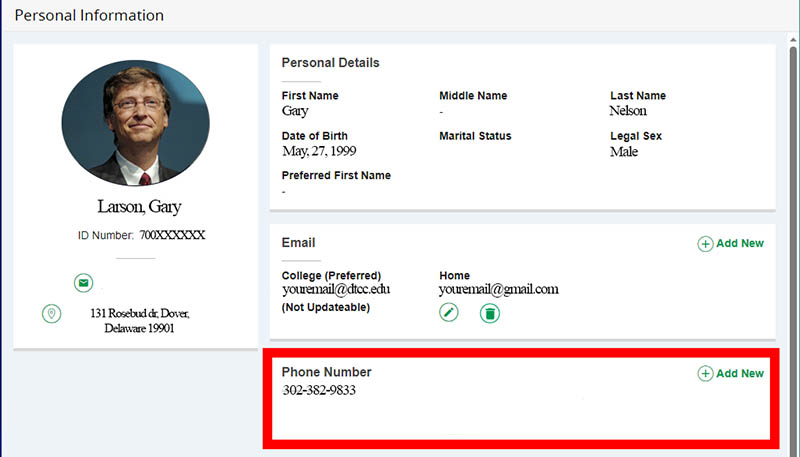
5. Select the type of phone using the drop down menu, then add your area code and phone number. Select Primary and/or Unlisted then select “Add.”
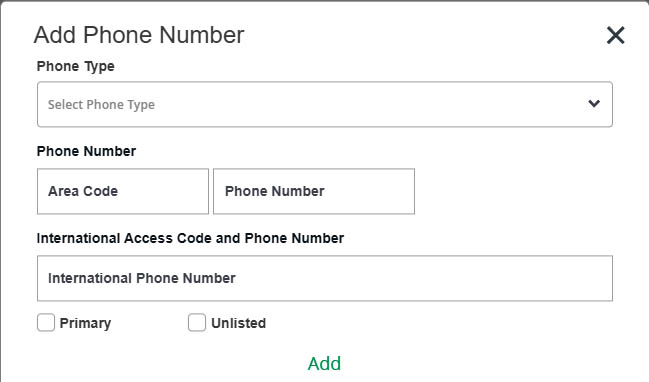
6. Add any additional needed phone numbers to your personal information.
