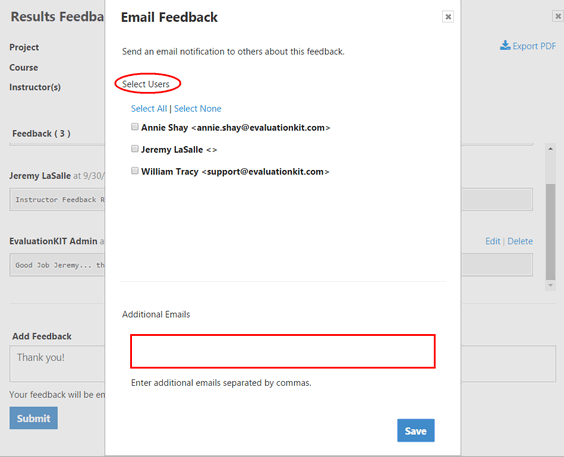You can access results feedback on a course-by-course basis within Project Results or search for feedback for all projects and courses within Results Feedback under the Results tab.
ACCESS RESULTS FEEDBACK
To access Results Feedback for all courses and projects:
- Click on the Results tab.
- Select Results Feedback.
- Use project, course or hierarchy level search criteria to search for feedback.
- Select New Only option to view only new feedback.
- Click Search.
- View list administrator’s and instructor’s feedback for course(s) based on your search criteria.
- Click on the Reply link to respond to feedback (4000 character limit, with spaces).
- Click Export to PDF to export the feedback to PDF.


To access Results Feedback for all courses and projects:
- Click on the Results tab.
- Select Project Results.
- Click on Report icon, located to the right of the respective course under the Report column.
- Click on Feedback.
- View administrator’s and instructor’s feedback on this course.
- Type feedback into text box (4000 character limit, with spaces).
- If you would like this feedback to also be Emailed:
- Click Submit.
- Feedback will appear in feedback window with user’s name and time stamp.
- Click Export to PDF to export the feedback to PDF.