If you have a wireless-enabled computer or mobile device, you can access the Internet from most locations on campus. Note for students in online classes: not all course material (videos, exams, quizzes, etc) will work on a mobile device. Go to your wireless settings and search for the wireless network: DTCC USERS. You will be asked to provide a username and password on the network authentication page. Your username and password for the on campus wireless is the same as you use to get into your Delaware Tech college email and Blackboard. If you need help with your username or password, or want to change your password, please see the above answer to “Help with Your Username or Password/PIN”.
Pay careful attention to the user agreement as well as the login instructions. Be aware that you will be accessing an unsecure and unencrypted wireless network. Only casual internet browsing is recommended. Any personal or financial transactions should be done in a secure and encrypted manner not provided by this network.
Users with older Andriods and Kindles enter in the codes below to connect to wifi:
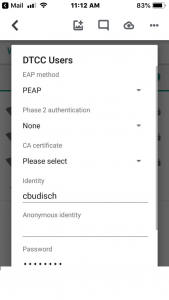
For Phrase 2 enter: MSCHAPv2
For CA Certificate they should enter option 1 and enter dtcc.edu as the domain
