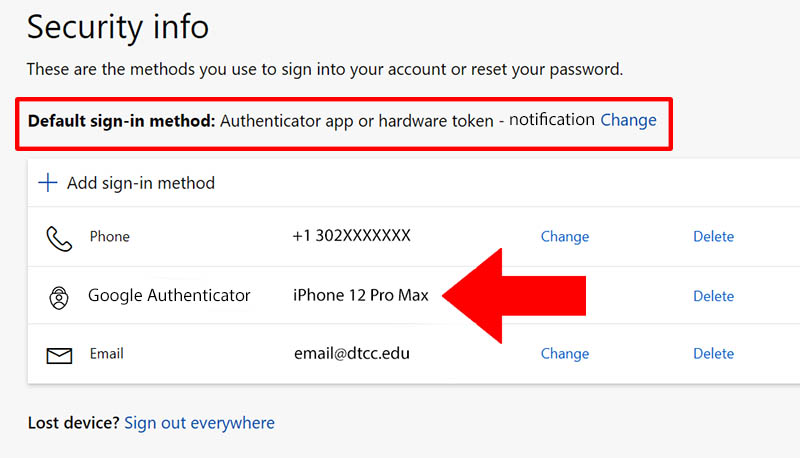- Go to https://mysignins.micosoft.com/security-info and sign in.
- Then select “+ Add sign-in method”
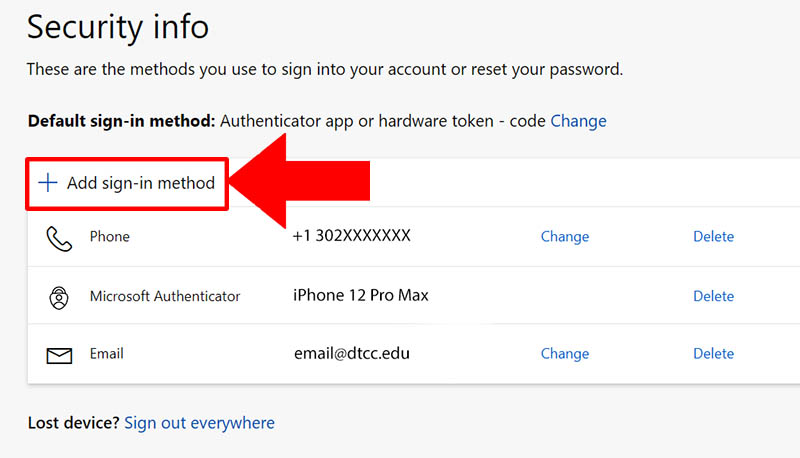
- Then on the drop down chose which method you would like from phone, alternate phone, authenticator app and follow the directions given.
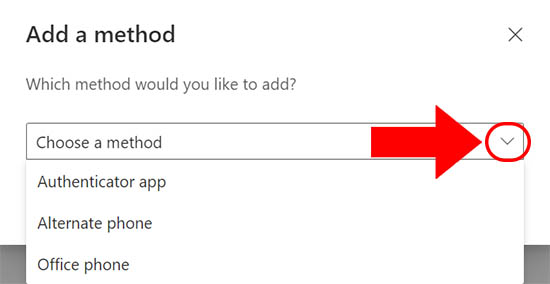
- If you would like to choose a different authenticator app from Microsoft, choose Authenticator app on the drop down.
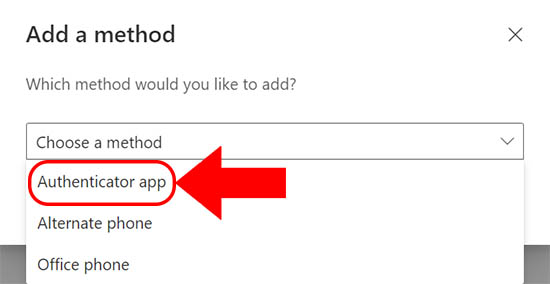
- Then click on I want to use a different authenticator app
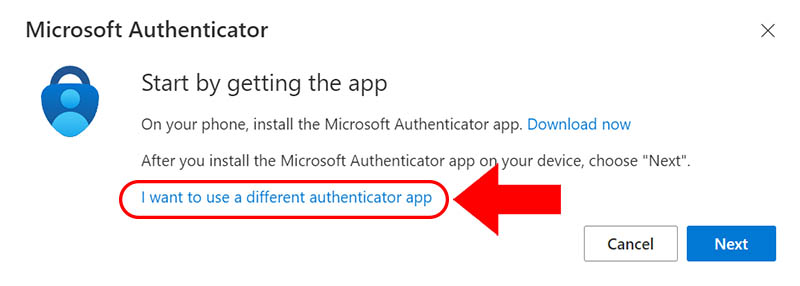
- Then once you have your new app added to the authentication methods go to Default sign in method and click on change. Then choose the authenticator app you just added